PHPをコマンドラインから実行するとなぜかphp.iniが読み込めてない風のwarningが
~~~
Warning: strftime() [function.strftime]: It is not safe to rely on the system’s timezone settings. You are *required* to use the date.timezone setting or the date_default_timezone_set() function. In case you used any of those methods and you are still getting this warning, you most likely misspelled the timezone identifier. We selected ‘Asia/Tokyo’ for ‘JST/9.0/no DST’
~~~
??となってましたが使うにはお作法があるんですね
MAMPのPHPに実行権限をつけます
~~~
chmod u+x /Applications/MAMP/bin/php/php5.3.6/bin/php
~~~
PATHを通します
~~~
$ vim ~/.bashrc_local
export PATH=/Applications/MAMP/bin/php/php5.3.6/bin:$PATH
~~~
※Macのみbashrcに書かなきゃいけないものはbashrc_localにまとめています
.bashrcを読み込み直す
~~~
$ souse ~/.bashrc_local
~~~
これでwarningが出なくなったので無事にMAMP上のPHPが呼ばれるようになりました


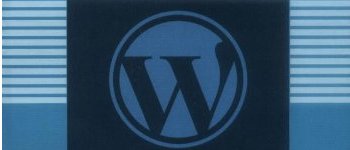
コメント